WordPress Plugins, Plugins, WordPress
5 Best WordPress Membership Plugins
5 Best WordPress Membership Plugins for Creating Exclusive Communities: Monetizing your WordPress website and creating a thriving online community is easier than ever with membership plugins. These powerful tools allow you to restrict content, manage members, and provide exclusive access to premium resources. In this blog post, we’ll explore the five best WordPress membership plugins that can help you build a successful membership site.
Check Out Also: 2 Best Yoast SEO Alternatives For WordPress
MemberPress
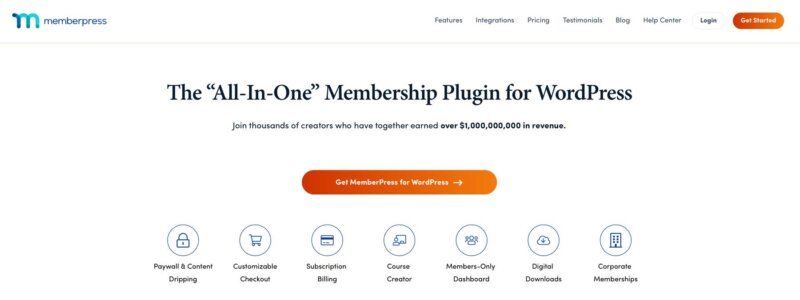
MemberPress is a highly popular and user-friendly WordPress membership plugin. It offers robust features for creating and managing memberships, including content restriction, drip content, and flexible pricing options. Some key advantages include:
- Intuitive Setup: MemberPress has a user-friendly interface that makes it easy for beginners to set up.
- Content Protection: It provides strong content protection and access control features.
- Integration: Seamlessly integrates with various payment gateways like PayPal and Stripe.
- Drip Content: Allows you to schedule content releases for members.
Pros of Using MemberPress
- Intuitive setup and user-friendly interface.
- Robust content protection and access control.
- Integration with popular payment gateways like PayPal and Stripe.
- Drip content feature for scheduled content releases.
Cons of Using MemberPress
- Limited free version with fewer features.
- May require additional add-ons for advanced functionality.
- Pricing can be on the higher side for some users.
Pricing: MemberPress offers a free version with limited features, and the pro version starts at $149 per year.
Restrict Content Pro
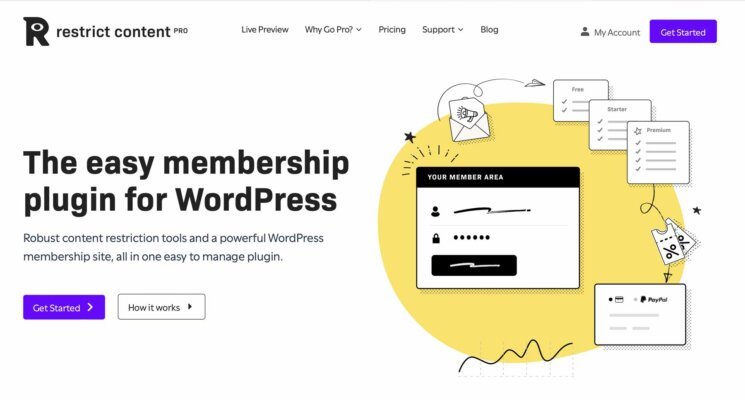
Restrict Content Pro is known for its excellent content restriction options and comprehensive member management tools. Here are some pros:
- Content Control: Offers precise control over content restriction and access.
- Integration: Integrates seamlessly with popular payment gateways.
- Reporting: Provides detailed reporting and analytics to track member activity.
- Developer-Friendly: Offers hooks and filters for easy customization.
Pros of Using Restrict Content
- Excellent content restriction options and access control.
- Seamless integration with payment gateways.
- Extensive reporting and member management tools.
- Developer-friendly with hooks and filters for customization.
Cons of Using Restrict Content
- Limited free version, and the full version can be expensive.
- Some advanced features may require add-ons.
- The interface could be more user-friendly for beginners.
Pricing: Restrict Content Pro has a free version with limited features, and the premium version starts at $99 per year.
Paid Memberships Pro

Paid Memberships Pro is an open-source plugin that offers flexibility and customization for membership sites. Its key features include:
- Flexibility: Allows you to create a wide range of membership options.
- Open Source: Ideal for developers who want to customize the plugin with coding skills.
- Add-Ons: Offers various add-ons for extending functionality.
- Payment Gateways: Integrates with multiple payment gateways.
Pros of Using Paid Memberships Pro
- Robust and flexible membership options.
- Open-source and customizable with coding skills.
- A free core plugin with many add-ons available.
- Integration with multiple payment gateways.
Cons of Using Paid Memberships Pro
- Steeper learning curve for non-developers.
- Some advanced features may require add-ons.
- Free version might lack certain essential features.
Pricing: Paid Memberships Pro has a free core plugin, but some advanced features may require add-ons. Premium support starts at $297 per year.
WooCommerce Memberships
If you’re running an e-commerce site, WooCommerce Memberships can be an excellent choice. It seamlessly integrates with WooCommerce to provide membership functionality. Here are its advantages:
- E-commerce Integration: Works well with WooCommerce for selling memberships as products.
- Content Restriction: Offers flexible content restriction rules.
- Payment Compatibility: Compatible with various payment gateways.
- Advanced Reporting: Provides advanced reporting and analytics for tracking member activity.
Pros of Using WooCommerce Memberships
- Integration with WooCommerce for e-commerce functionality.
- Flexible content restriction rules.
- Compatibility with various payment gateways.
- Advanced reporting and analytics for tracking member activity.
Cons Using WooCommerce Memberships
- Requires WooCommerce, which can be complex for some users.
- May be overkill for simple membership sites.
- Some features might require additional extensions.
Pricing: WooCommerce Memberships requires WooCommerce, and pricing varies based on WooCommerce extensions used.
Ultimate Member

Ultimate Member is a versatile membership plugin designed to create online communities and user profiles. Its features include:
- User Profiles: Allows users to create and customize their profiles.
- Registration Forms: Customizable registration forms for different membership levels.
- Content Restriction: Restrict access to content based on membership roles.
- Social Login: Offers social media login integration for user convenience.
Pros Using Ultimate Member
- User-Friendly Interface: Ultimate Member provides an intuitive and user-friendly interface, making it easy for both beginners and experienced users to set up and manage membership features on their WordPress site.
- Customizable Registration Forms: The plugin allows you to create custom registration and profile forms, giving you full control over the user information you collect during registration.
- User Profile Management: Users can easily manage their profiles, including profile pictures, biographies, and other personal information. This enhances the user experience and engagement on your site.
- Content Restriction: Ultimate Member enables you to restrict access to content based on user roles, ensuring that only authorized members can access premium or restricted content.
- User Roles and Permissions: You can create and customize user roles with specific permissions and capabilities, giving you granular control over what different user groups can do on your site.
- Community Building: Ultimate Member is particularly well-suited for building online communities and social networking sites, thanks to its user profile features and social media integration.
- Extensions and Add-ons: The plugin offers a variety of extensions and add-ons, such as social login, email verification, and WooCommerce integration, allowing you to extend its functionality to suit your specific needs.
- Developer-Friendly: For those with coding skills, Ultimate Member provides hooks and filters for customization, making it a flexible choice for developers who want to fine-tune the plugin’s behavior.
Cons Using Ultimate Member
- Limited Free Version: While there is a free version of Ultimate Member available, it comes with limitations in terms of features and capabilities. To access advanced features and add-ons, you’ll need to purchase a premium license, which can be costly for some users.
- Complex Setup for Advanced Features: Setting up more complex features, such as social media integration or WooCommerce compatibility, may require some technical expertise and additional add-ons, which can be overwhelming for beginners.
- Performance: Depending on the scale and complexity of your membership site, Ultimate Member might impact your site’s performance. It’s essential to optimize your site and server resources to handle the additional functionality.
- Support and Documentation: While Ultimate Member does offer support and documentation, some users have reported that support responses can be slow, and the documentation could be more comprehensive.
In conclusion, Ultimate Member is a versatile WordPress membership plugin with a range of features for building online communities and managing user profiles. However, it’s essential to consider your specific needs and budget, as well as your technical expertise, when deciding whether it’s the right choice for your WordPress site.
Pricing: Ultimate Member offers a free version with basic features and premium extensions starting at $249 per year.
Conclusion
Selecting the right WordPress membership plugin depends on your specific needs and budget. Each of these plugins has its own set of advantages and disadvantages. If you prioritize ease of use, MemberPress or Restrict Content Pro might be your best options. For more flexibility and customization, Paid Memberships Pro and WooCommerce Memberships are solid choices.
Remember that while these plugins offer a wide range of features, the right one for you will align with your unique requirements. Be sure to explore their documentation, try out the free versions, and consider your long-term goals when making your decision. With the right membership plugin, you can efficiently manage memberships, offer premium content, and create a thriving online community or e-learning platform.
