Link Whisper Pro – Internal Linking Made Easy
$77.00 Original price was: $77.00.$3.99Current price is: $3.99.
-
Last Update: April 15, 2025
-
Version: 2.6.4
- 100% Original Product and Virus Free.
- Unlimited Site & Domain Usage
- Products are Purchased and Downloaded From Original Authors.
AUTOMATIC LINK SUGGESTIONS AS YOU WRITE
Links Whisper is smart. Powered by artificial intelligence, Link Whisper starts suggesting relevant internal links when you start writing your article right within the WordPress editor.
Depending on how many articles you have on your site and the relevance of your existing content, Link Whisper will suggest dozens or more internal links from the content you are editing.
Just check the box and hit save. Internal links are done.
QUICKLY FIND AND BUILD INTERNAL LINKS TO OLD POSTS THAT NEED MORE
Ever wondered if you have any “orphan” content out there that doesn’t have a single internal link built to it?
With Link Whisper you can quickly see which pages have very little or no internal links pointing to them.
But it doesn’t stop there! You can just as quickly click “add” new internal links TO those articles with very few internal links pointing to them.
AUTOMATIC LINKS FROM KEYWORDS OF YOUR CHOICE
Want to build internal links faster? Try Link Whisper’s “Auto-Linking” feature!
Simply input the keyword you want to build links from and then specify the URL you want those links to go to. Just like that and Link Whisper will automatically build links from all past and future mentions of those targeted keywords to the page of your choice.
INTERNAL LINKS REPORTING
With the in-depth link reporting, you can take control of your site structure and get the data you need to truly optimize your site.
Not only can you get a great overview of your entire site, but you can also see how many outbound internal links and external links are coming from each article. The links stats dashboard gives you a complete understanding of internal and external links as well as any broken links, errors, or posts that could use some additional internal links.
FIX BROKEN LINKS
Wonder if you have an 404 pages or broken links on your site? Link Whisper makes it extremely easy to see all your broken internal and external links.
You can also quickly edit or remove any broken links within Link Whisper.
ADD TARGET KEYWORDS FOR EVEN BETTER INTERNAL LINKS
Add your target SEO keywords that you are trying to rank for in Google and Link Whisper will suggest the most relevant links for your articles.
Already use plugins like Yoast SEO, Rank Math, or All in One SEO to set your target keywords? Link Whisper will automatically pull in those target keywords, so you don’t have to duplicate any work!
GET TRAFFIC DATA FROM GOOGLE SEARCH CONSOLE
Link Whisper has an optional setting where you can connect and pull in traffic data from Google Search Console.
This allows you to quickly see organic traffic, average position, and what keywords are bringing in results for your article. This keyword data can be invaluable to adjusting target keywords and internal links for maximum results.
GET INTERNAL LINK SUGGESTIONS FOR OTHER SITES YOU OWN
If you own multiple sites that use Link Whisper, you can “connect” them and start getting link suggestions between the sites you own. This can be especially powerful if you have multiple sites in a similar niche.
2. This means that once we have purchased the item we are free to redistribute it if we choose to do so.
3. Your purchase to our site goes towards maintaining and buying new product to 3rd party theme and plugin authors.
4. This form of crowd funding helps keep prices low and we can then pass this benefit on to you.
5. Our products don’t include premium support. Thats why we can offer up to 95% discounts on must-have commercial WordPress plugins.
35 reviews for Link Whisper Pro – Internal Linking Made Easy
Add a review Cancel reply
You must be logged in to post a review.
Related products
WordPress Plugins
WordPress Plugins
WordPress Plugins
WordPress Plugins
WordPress Plugins
WordPress Plugins
WordPress Plugins
WordPress Plugins

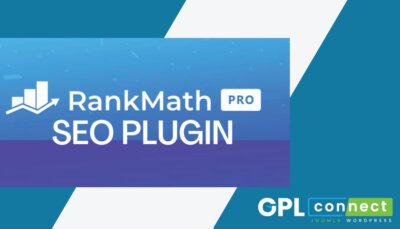








Vena –
Zero conflicts with my theme or other plugins. Very stable.
Jermey –
No bloat, no nonsense — just performance.
Reinhold –
Updates don’t break anything — a huge plus compared to others.
Orval –
I love how intuitive the interface is. Perfect for beginners like me.
Dorthy –
I didn’t need to watch any tutorials — everything just made sense.
Olen –
It’s rare to find plugins this well-coded.
Genesis –
Clean code and fast execution. My server loves it.
Kamryn –
I didn’t think I needed this plugin until I tried it — now I can’t live without it.
Diego –
This plugin works flawlessly. It’s now a must-have on all my websites.
Sterling –
Great value for money — does exactly what I needed without extra add-ons.
Josianne –
The updates keep getting better. You can tell the developers listen to feedback.
Corbin –
Even non-techies can use this with confidence.
Ethel –
All the settings are well-organized and easy to find.
Elliot –
I suggested a small feature and it was added in the next update!
Maximillian –
Runs quietly in the background but makes a big difference.
Lia –
I love tools that respect your time. This is one of them.
Mossie –
Truly enhances the WordPress experience. Fantastic job!
Stephan –
Everything I need is right where I expect it to be.
Yasmeen –
This plugin simplifies complex tasks beautifully.
Nathan –
Reliable and stable even on shared hosting.
Kaley –
The plugin saves me hours of repetitive work daily.
Zoe –
It’s refreshing to see developers who actually respond to feedback.
Marcel –
Support team deserves a medal — they helped me instantly.
Brycen –
Sent a ticket and got a helpful reply in under an hour!
Ryann –
Every update adds something useful, not unnecessary fluff.
Kirk –
So many features, yet it feels lightweight. Perfect balance.
Ally –
Fantastic work from the devs. Lightweight but feature-rich!
Yasmine –
The devs keep improving it, which shows great commitment.
Osborne –
Finally, a plugin that does what it says — no bloat, no confusion.
Breanna –
Hands down one of the best plugins I’ve ever used on WordPress.
Rashad –
Never crashed, never slowed down my site. Smooth performance.
Darian –
Setup took less than two minutes. Can’t believe it was that easy!
Ona –
Everything is labeled clearly. The UI is straightforward and responsive.
Jasmin –
One of the few tools that improve workflow efficiency.
Baylee –
Doesn’t overload the database. Smart and efficient.